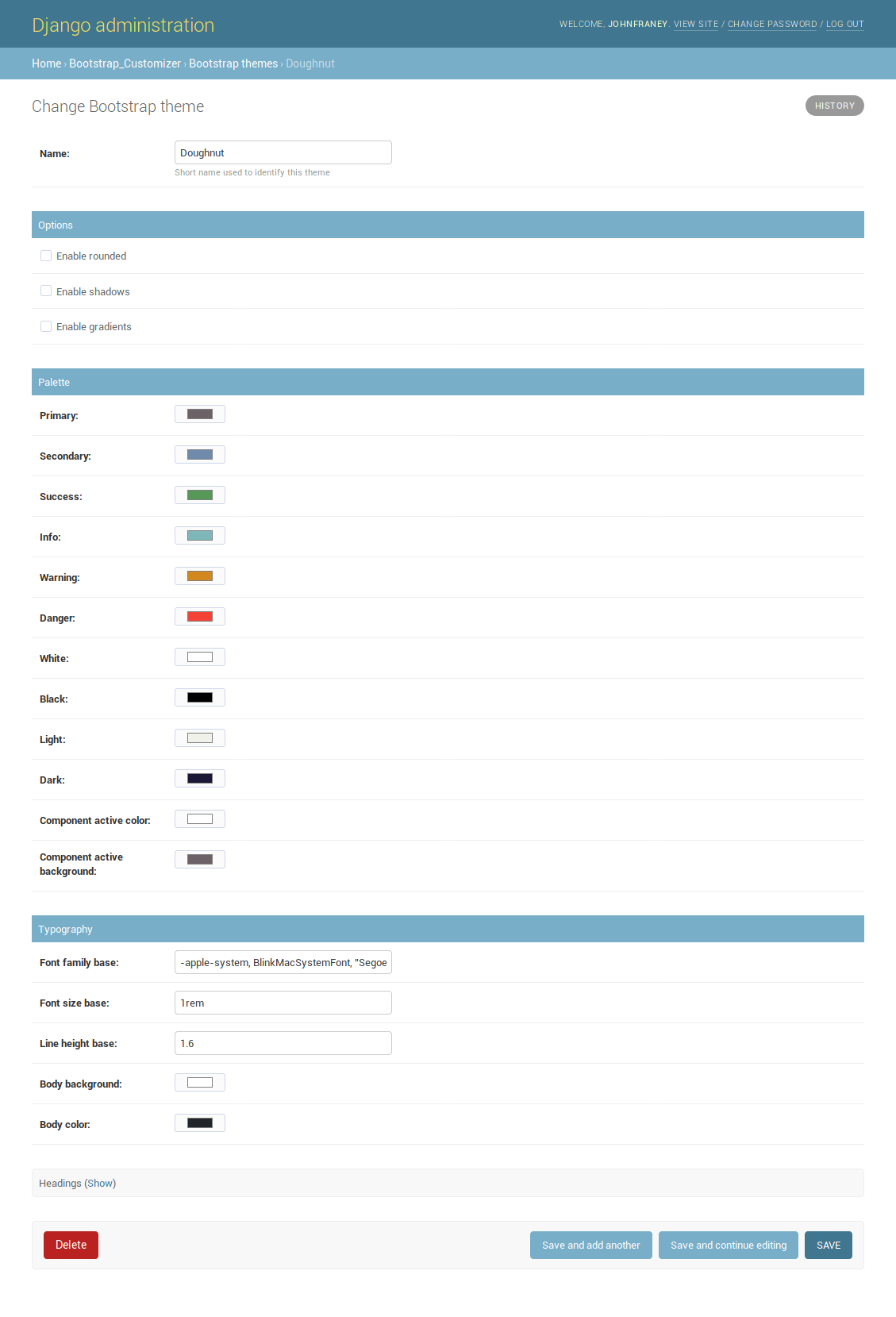Home
About
Django Bootstrap Customizer lets you build a custom Bootstrap theme by creating BootstrapTheme models from the Django admin.
BootstrapTheme values are converted to Bootstrap SCSS variables that are used to compile customized Bootstrap CSS when you save your theme, using libsass-python under the hood.
Enjoy tailored Bootstrap CSS without having to set up a Node front-end assets pipeline!
Features
- Bootstrap 4.
- Generates optimized above-the-fold and below-the-fold CSS payloads, perfect for improving your site's Google PageSpeed score.
- Customized Bootstrap themes for each site in a multi-site installation.
- No Node/NPM/Gulp/Webpack required.
Pages
Quickstart
Install Django Bootstrap Customizer:
pip install django-bootstrap-customizer
Update settings:
INSTALLED_APPS = ( ... 'django.contrib.sites', 'bootstrap_customizer', ... ) MIDDLEWARE = ( ... 'django.contrib.sites.middleware.CurrentSiteMiddleware', 'bootstrap_customizer.middleware.BootstrapThemeMiddleware', ... ) SITE_ID = 1
Run migrations:
./manage.py migrate bootstrap_customizer
Add URL patterns:
from bootstrap_customizer import urls as bootstrap_customizer_urls urlpatterns = [ ... path('bootstrap_customizer/', include(bootstrap_customizer_urls)), ... ]
Create a BootstrapTheme and SiteBootstrapTheme from the Django admin.
Add above-the-fold and below-the-fold CSS to your template:
{% load bootstrap_customizer %}<!doctype html> <html lang="en"> <head> <meta charset="UTF-8"> <meta name="viewport" content="width=device-width, initial-scale=1, shrink-to-fit=no"> <!-- Your head content --> <style lang="css">{% bootstrap_theme_css_above_the_fold %}</style> </head> <body> <!-- Your body content --> <link rel="stylesheet" type="text/css" href="{% bootstrap_theme_css_below_the_fold_url %}"> </body> </html>
Screenshot